The combination of Gmail with Microsoft Outlook will be very convenient, easy to use, able to completely filter out spam, built-in phone book with email, can save important messages on their computer.
1. To access webmail click on the link:
http://mail.google.com/a/yourdomain/
Example: http://mail.google.com/a/adcvietnam.net/
2. Configure Microsoft Outlook to receive mail from the google server
- Log into web mail> Go to settings> Forwarding and POP tab Via / IMAP -> Select Enable POP for all mail / Enable IMAP -> "Save changes"
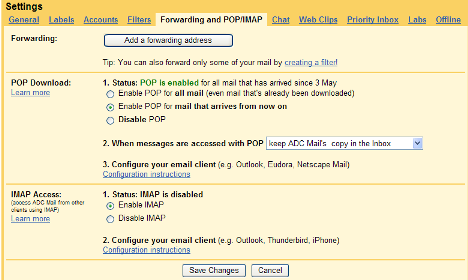
3. Configure Outlook to receive mail -> Open Microsoft Outlook
- The Tools -> Email accounts
- Choose Add a new email account
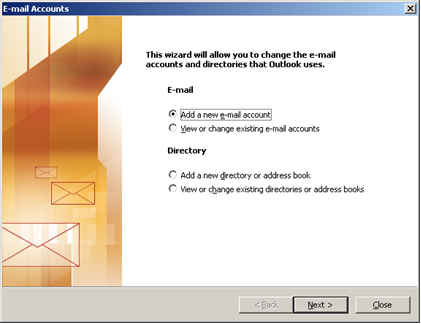
4. Configure Outlook to receive mail -> Open Microsoft Outlook
- The Tools -> Email accounts
- Choose Add a new email account
- Monitor Server type and select POP3
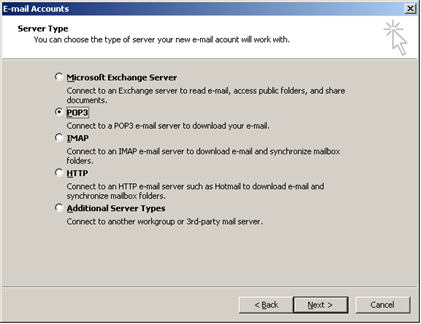
- You declare such information in the image:
+ Incoming Mail Server (POP3): POP.GMAIL.COM
+ Outgoing Mail Server (SMTP): SMTP.GMAIL.COM
- Disclosure of personal information Left
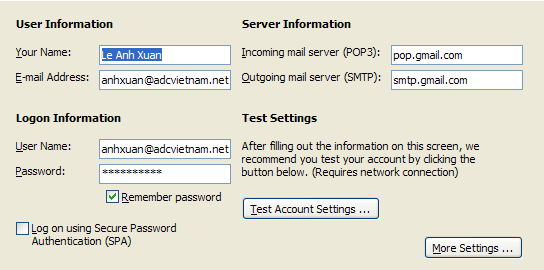
- Select "More Settings"> Via the tab "Outgoing Server"> check the "My outgoing mail server (SMTP) requires authentication
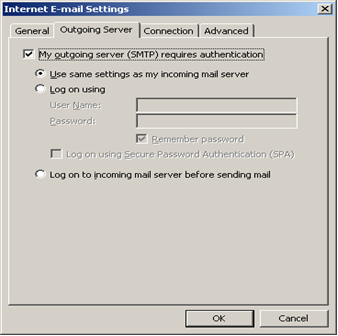
- Through the Advanced tab> configuration as shown in Figure -> OK

- Try sending and receiving mai.
Click OK and Next and then Finish. So that users can click on Send / Receive to check. You will receive the download from Gmail.
Note: For Outlook 2007 version in TAB "Advanced" you need turn on the SSL ssl instead to none!
Wish you success!
Bài "Using Google Email on Mircosoft Outlook"
Công ty thiết kế website chuyên nghiệp ADC Việt Nam
Làm thế nào để vượt qua đối thủ cạnh tranh?
Bạn cần website để giới thiệu dịch vụ?
Cho đến lúc này, điều mà bạn đang quan tâm có lẽ là muốn tìm hiểu thêm về dịch vụ thiết kế website và Công ty chúng tôi?
SỞ HỮU NGAY WEB CHUYÊN NGHIỆP TẠI ADC VIỆT NAM ĐỂ VƯỢT QUA ĐỐI THỦ NGAY HÔM NAY!!!
Tổng đài tư vấn miễn phí
CÔNG TY CP GIẢI PHÁP VÀ PHÁT TRIỂN PHẦN MỀM ADC SOFTWARE
Số 1, LK 11A Làng Việt Kiều Châu Âu, KĐT Mỗ Lao, P Mỗ Lao, Hà Đông, HN
(024).3783.5639 - (024).3783.5640
ĐĂNG KÝ TƯ VẤNMIỄN PHÍ

Đang tải...